Legacy IT infrastructure
In many organizations, legacy IT systems and applications can still be found. They are known to be hopelessly outdated, yet they cannot be done away with. Is it a hopeless situation?
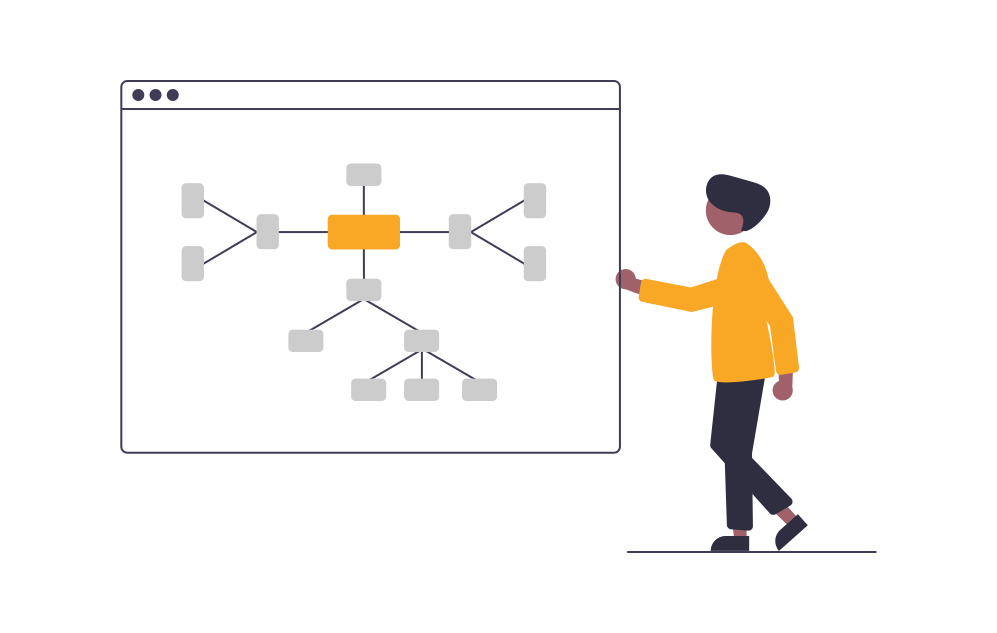
Legacy IT infrastructure remains a significant concern for many companies, and numerous business owners hesitate to embrace IT transformation due to the associated challenges. This article provides valuable tips on managing legacy IT systems and effectively modernizing your software.
What does the term “legacy” stand for?
The word “legacy” comes from Latin and means “inheritance” or “legacy.” So, it refers to something that you may have inherited from your predecessors.
What is legacy IT infrastructure?
In software development, a legacy system refers to outdated IT systems or applications that are still in use. This often happens because they continue to fulfill the organization’s needs to some extent, but they are difficult to maintain or update due to their outdated technology. These systems may also involve custom applications or business processes integrated into the old technology, making it significantly challenging to switch to a newer, more modern system.
How do legacy IT systems differ from modern applications?
In comparison to legacy systems, modern applications typically have a modern architecture and are based on current technologies. They are more flexible and scalable, which means they can adapt more easily to the changing needs of an organization.
Modern applications also have a more user-friendly interface and offer better security. Additionally, they are easier to maintain, update, and operate, saving time and costs.
In contrast, legacy IT systems are based on older technologies, making them more difficult to operate. They are also less flexible and scalable, and generally provide less security.
What types of legacy IT systems exist?
Legacy IT systems, like other IT systems, come in various types and sizes:
Mainframe Systems: These are large computer systems, which are still used in larger organizations that require processing large volumes of data. As technology advances, the hardware requirements for mainframes have decreased, theoretically allowing the work of an entire server room to be performed by a single rack. However, incompatibility with modern hardware and operating systems, as well as the difficulty of data migration, often necessitate the continued operation of mainframe systems.
Classic Client-Server Systems: These are older systems based on a client-server architecture and run on a central server. There are systems where both the server and clients are outdated, as well as systems where only the server or server software is outdated. This poses challenges with the difficult operation of server systems and the lack of acceptance of outdated client software by users.
Old Database Systems: These are older database systems that may no longer be supported by their manufacturer and require manual maintenance. While users can be provided with new client software, the IT department may struggle with operating the database system.
Old Desktop Applications: These are older applications that run on desktop computers, may no longer receive updates, and are not optimized for modern operating systems.
Old Web Applications: These are older web applications that may no longer be supported and are based on outdated technologies. In particular, there may be various security risks on the backend side. Moreover, the frontend may not meet the functionality, attractiveness, and ease of use expectations of modern users.
These are just a few examples of legacy IT systems, and there can be other types as well. Each type has its own challenges in terms of maintenance, compatibility, and security.

Why can one still find so many legacy IT systems in so many organizations?
Many legacy systems remain present in organizations because they often still function adequately and meet the needs of the organization. Switching to a modern solution can require time and cost, especially when custom applications and business processes are integrated. Moreover, it can be challenging to find a modern solution that offers the same functionalities and performance as the legacy system. There may also be a transitional period where both systems need to run in parallel, resulting in additional costs. For these reasons, legacy systems often remain in use longer than initially planned.
What examples exist for legacy IT systems and applications?
Many well-known IT systems have become legacy IT systems because, as described above, they are difficult to replace. Systems that are large, complex, and interconnected with many other systems, such as ERP systems, are, to put it mildly, very challenging and expensive to migrate. Peripheral systems that may not necessarily come from the same manufacturer would likely need to be replaced or at least modernized as well.
Some systems were developed for a particular, unique use case, and developing a new solution would also be costly. For example, consider a Java web application developed for a specific bank. It was unfortunately only compatible with an outdated version of Internet Explorer. This led to the bank having to maintain two legacy IT applications, while users had to use two browsers simultaneously. Banks are highly concerned about security, while being wary of changes that could disrupt their sensitive day-to-day operations. This can lead to paradoxes, as seen with ATMs running on Windows XP, years after Microsoft ended support for it.
Some systems need to be particularly robust and therefore must rely on proven hardware and software. This is often found in the medical field, industrial plants, or in logistics. An extreme example is found in NASA’s Mars rovers, which are based on decades-old hardware and software because processors with larger architectures are less susceptible to disruptions caused by cosmic radiation. When working with such systems, it is important to find the right interfaces.
What are the risks of continuing to operate legacy IT systems?
Inefficiency: This means that older IT systems often work slower and cannot effectively utilize resources compared to modern IT systems. This can result in longer waiting times for your users and higher operating costs for your IT department.
Lack of adaptability to new requirements: This means that old systems may not be able to adapt to changing business needs, such as new functionalities or integrated technologies. This can cause the company to lag behind its competitors and lose market share, or prevent an organization from updating its processes because they are tied to the legacy IT system.
Significant security risks: Older systems often cannot be updated to the latest security standards as they lack the necessary technologies. This poses a higher risk of data breaches and provides hackers and malware with more vulnerabilities to exploit.
Higher maintenance costs: This results from the need to maintain and repair older systems, which is often more expensive than with modern systems.
High risk of failures: Old systems are more prone to issues and unexpected failures, which can lead to disruptions in business operations.
Best practices for migrating legacy IT infrastructure are:
Planning and preparation: This is arguably the most important aspect, as thorough planning and preparation are crucial for a successful migration. It is essential to inform all stakeholders in advance about the scope and goals of the migration and allow them to provide input. Careful scheduling is also necessary, aiming to complete the migration outside of production hours. Additionally, contingency plans for potential rollbacks should be established.
Identification of dependencies: It is important to identify all dependencies between the old and new systems to ensure a smooth migration. Next, interfaces between the systems need to be defined clearly to facilitate a seamless implementation.
Stay agile: Almost any project, including the migration of a legacy IT infrastructure, can benefit from agile methods. This is especially true when developing custom software. The advantages of an agile project include increased flexibility, higher quality, and reduced risks.
Test, test, test: It is crucial to thoroughly test the new system before putting it into operation, to ensure proper functionality and prevent errors. If the new system involves custom software, testing should occur during the development phase, particularly if it follows an agile and iterative approach.
Data quality assurance: Data quality must be ensured before, during, and after the migration. It is important to verify that all data is transferred completely and correctly. Understanding how individual data records will behave after the migration is essential. Backup procedures should also be in place.
Security verification: Security concerns must be carefully assessed to ensure that the new system meets current security standards. Compliance with data protection regulations is also a factor to consider.

Training of employees: Your employees need to be prepared for the new system, to ensure that they can effectively use it. Are your IT staff capable of operating the system effectively? Are the users able to handle the new system? In the latter case, it can be helpful to train a smaller group of multiplicators, who can then pass on their knowledge to colleagues.
Documentation and maintenance: Sufficient documentation and maintenance of the new system are important for quickly resolving issues and ensuring long-term functionality.
Gradual migration: A gradual migration can help identify and resolve issues early on and minimize the risk of errors or data loss.
It is important to note that every migration process is unique and that there is no universal method to ensure a successful migration. However, adhering to these best practices can help minimize the risk of problems and disruptions in business operations.
Mistakes to avoid during the migration of legacy IT infrastructure
Mistakes that should be avoided when migrating aging systems include:
Insufficient planning and preparation: A thorough analysis of existing systems and careful planning of the migration process are crucial to avoid mistakes. When planning, consider the system’s place in your IT landscape and involve all stakeholders in your planning.
Ignoring data quality: Ensure that all data transferred during the migration is complete and accurate.
Skipping the testing phase: Thoroughly test the new system to ensure proper functionality and avoid data loss or errors.
Overlooking dependencies: Make sure to identify and consider all dependencies between the old and new systems. It is important to ensure transparency for peripheral systems that are not being migrated themselves. Otherwise, interfaces on both sides need to be updated and modernized.
Overlooking user requirements: Ensure that the new system meets the user requirements and provide adequate training to your users. Otherwise, user acceptance of the new system will be low.
Ignoring security concerns: Verify that the new system complies with current security standards to ensure data integrity.
Rushed migration: Avoid rushing the migration without sufficient preparation and testing, as this can cause errors and disruptions in business operations.
Ignoring documentation and maintenance: Ensure that you have adequate documentation and maintenance plans in place for the new system, to quickly resolve any issues that may arise in the future.
The benefits of migrating a legacy IT infrastructure
The benefits of migrating a legacy system can be deduced by considering the disadvantages of its operation (as mentioned above):
Increased efficiency: New systems often work faster and utilize resources more effectively, leading to higher business efficiency.
Adaptability to new requirements: A new system is often better able to adapt to changing business needs, such as new functionalities or integrated technologies.
Improved cybersecurity: New systems are often equipped with the latest security technology, providing better protection against data loss or hacker attacks.
Reduced maintenance costs: A new system usually has lower maintenance costs and higher reliability compared to older systems.
Enhanced user-friendliness: compared to old systems, the newer systems are often more user-friendly, making day-to-day operations easier.
Support for new business demands: New systems can support new business requirements, making the company more competitive.
Increase in enterprise value: Successful migration of aging systems can lead to an increase in enterprise value by improving efficiency and competitiveness.
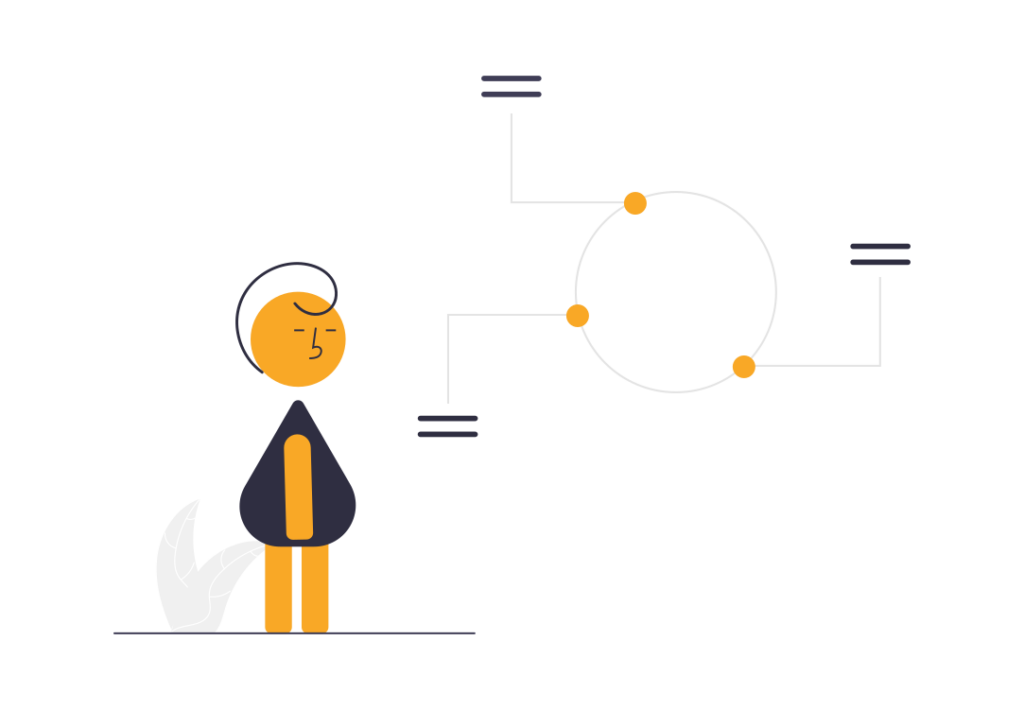
How can one best migrate legacy IT infrastructure in small organizations?
For small businesses, there are several good solutions to replace aging legacy IT systems, including:
Cloud-based solutions: Cloud-based systems can be easily deployed and maintained, making them a cost-effective option for small businesses. However, reliance on the cloud service provider and their implemented robustness and security measures are crucial. Additionally, careful consideration must be given to how the affected system can be migrated, if is is at all compatible with the cloud system.
Software-as-a-Service (SaaS): SaaS solutions are also hosted in the cloud and provide a simple and cost-effective way to replace existing systems. Again, it is necessary to first determine which software can meet the organization’s needs.
Open-source software: Open-source software can be procured for free or at a low cost and often offers a flexible alternative to commercial solutions. The advantage here is that this open-source software can be customized by internal developers to meet specific needs. However, with free software, regular updates or professional support should not be expected.
Combination of new and existing systems: A hybrid approach, combining existing systems with new solutions, can be an efficient and cost-effective way to replace aging systems. However, this should be seen as a temporary solution or as part of a leapfrogging strategy, where system components are alternately updated.
Custom software: It may be beneficial to create a personalized solution specifically tailored to the organization’s needs. This solution may be more expensive than other options but can be highly efficient due to its precise customization.
It is important to note that there is no one-size-fits-all solution for every organization, and the best option for a small organization depends on its individual needs and resources. Careful analysis will be crucial in making the right decision!
Case studies and examples of successful modernizations
How can one carry out multiple upcoming legacy software transformation in the most elegant way? By giving them a common modern and efficient foundation. We supported BLS AG in the modernization of their mission-critical applications with exactly this approach. For this purpose, a modern full-stack Java Enterprise platform was designed in collaboration with internal IT architects and implemented within three months. Subsequently, the old applications were re-implemented on this foundation. Of course, the platform also serves its purpose for completely new developments.
What about a COBOL-based point-of-sale application that is also connected to an inventory management system? For Transgourmet, we replaced the old Unix-based system with a modern application based on Eclipse RCP and Java EE, running on a JBoss application server. With this solution, the customer was able to reduce maintenance costs and increase business agility. The Windows Mobile devices used for inventory management were also extended with updated mobile .NET applications. This allowed the continued use of this legacy hardware with modernized software.
How can 72 Services assist you in the modernization of your legacy IT system?
We can support you right from the beginning of your analysis phase, providing you with solid decision-making guidance on how to modernize your legacy IT system. With our extensive project experience, we can then work with you on the planning and execution of your migration project. And, being experienced software architects and developers, we have no problem with implementing your new system. So, feel free to get in touch with us!
- Microservices - 18.01.2024
- The True Value of Microservices - 15.01.2024
- IT Security Risks - 25.12.2023
